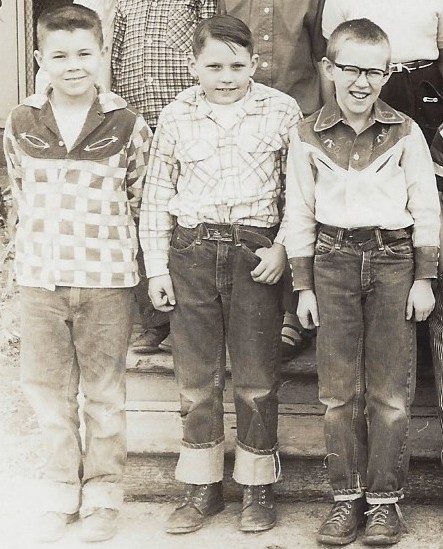RHS Class of 1965 Sixtieth Reunion!
August 22, 2024

→ ROCHESTER HIGH SCHOOL CLASS OF 1965 ←
Welcome fellow RHS Class of 1965 Warriors and Warriorettes! The accompanying pages are an outgrowth of preparing and publishing our 50th class reunion souvenir booklet. In order to have the booklets available for distribution at our July 17, 2015 reunion gathering, we decided not to include photographs. Many of us are curious, of course, to see how gracefully our classmates are aging, so we opted to post reunion photos on this web site, allowing class members to view and print any images they may choose to keep.
---> WE NEED YOUR HELP! <---
Please EMail your reunion photos to SodaBottles@yahoo.com for posting on this site. We are also seeking images that fit the other sub-categories. Wherever possible, please provide additional information, including the names of all pictured individuals. Thank you!
SUB-CATEGORY PAGES:
Click these links to access the following pages:
Rochester High School Class of 1965 50th Reunion - 2015
Rochester High School Class of 1965 45th Reunion - 2010
Rochester High School Class of 1965 30th Reunion - 1995
Rochester High School Class of 1965 20th Reunion - 1985
Rochester High School Class of 1965 10th Reunion - 1975
Rochester High School Distinguished Alumni Award, 2015
Rochester High School Class of 1965 Images, 1961-1965
Rochester High School Class of 1965 Hangouts, 1961-1965
Grand Mound Grade School Images, 1953-1958
Littlerock Grade School Images, 1953-1961
Rochester Grade School Images, 1953-1961
PRINTING SUGGESTIONS
The accompanying photos may appear small and/or fuzzy on your monitor, making it challenging to recognize specific individuals, particularly for those of us with aging eyes. Not to worry! All of these images were scanned at high resolution and intentionally not compressed. Although that means they may take slightly longer to download, the benefits far outweigh a few seconds of downloading time, particularly when it comes to printing. Here are two suggestions for viewing and/or printing the posted images:
VIEWING:
Rest your cursor on top of an image and a pop-up message will remind you to "Click to open a separate window displaying a larger image!"
PRINTING:
Choose a desired photo;
Right click the photo and a dialog box will open;
Click "Save picture as..." to name and save the photo in a file of your choosing on your computer;
The saved photo can be viewed at a larger size, sent as an EMail attachment, cropped to focus on specific individuals (see example below), printed, etc.
To print the photo, open a word processing program (such as Microsoft Word) and create a new (blank) document;
Select the page orientation (portrait or landscape) matching the shape of the photo you are printing;
Insert the photo into the document, size it as desired, and print.
This image of Danny Weber, Mervin Winkle, and Joey Morrow was cropped from the Littlerock Grade School third grade class photo. Nice cuffs on those jeans, Merv, but how come you weren't wearing a cool cowboy shirt like Danny and Joey? Noting the wear on the knees of their jeans, these three desperados likely knuckled down for more than a few games of marbles at recess...